Unable to login HR HUB 360
While logging into HR HUB 360 using Sign in with Office 365 authentication, user might occasionally get redirected back to login page from below browsers.
1. Microsoft Edge
2. Google Chrome
3. Chromium
This is because of the upgrades in cookie privacy policies with above browsers.
Our team is actively working on it to resolve the issue. Until we find resolution, you can follow below instructions.
Instructions:
Step 1: Open a new browser and type on search bar:
.If it the browser is Google Chrome , then type Chrome://flags
.If it the browser is Microsoft Edge , then type Edge://flags
.If it the browser is Chromium , then type Chrome://flags
Step 2: In the resuming window, from "Search flags" text box type "SameSite by Default Cookies"
Step 3: Select Disabled of the “SameSite by Default Cookies” as per screen instructions.
Step 4: Click Relaunch the browser and clear your browsing history.
Step 5: Now login to HR HUB 360 from login page. Note: Always try to use Incognito window
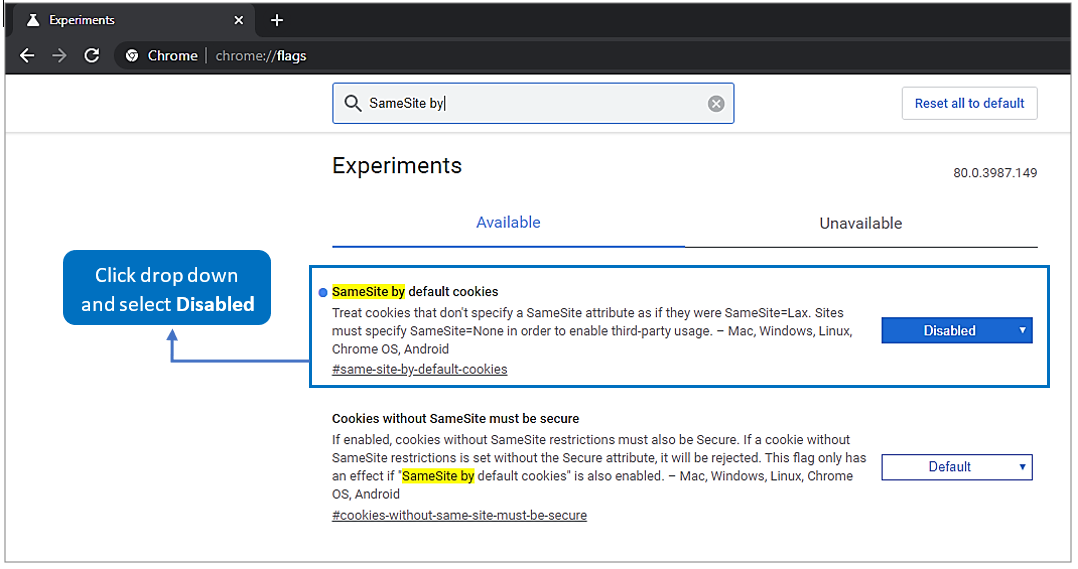
Summary
None of the above solution works, kindly drop an email to support@hrhub360.com with clear screenshot of the issue.
Note:
.Platform highly recommended supporting browsers are Microsoft Edge and Google Chrome.
.Internet Explorer is not a recommended browser.
