Asset Management

The ability to effectively track assets is essential for any company, no matter its size or the industry in which it operates. Every company has fixed assets such as technical and non-technical , which needs to be tracked and operated.
HR HUB 360 application has state of the art asset management tool which effectively create, manage and tracks corporate assets throughout its life cycle.
HR HUB 360 asset management tool enables to create, manage and effectively maintains Technical, Non-Technical and other assets.
Purpose :
- Keep log on company assets
- Track Assets by Resources
- Track Depreciation,
- Instant access of information on assets assigned to an employee
- Track update of every single detail of an asset, such as
- Date of Purchase, Brand
- Life Cycle, Warranty.
- History of repair and upgradation.
- Employee possession
- Availability.
- Reduce Admin and HR workload, since there is no longer need for manual tracking.
- HR is well informed to whom the asset is assigned to , what it’s condition and when it was assigned.
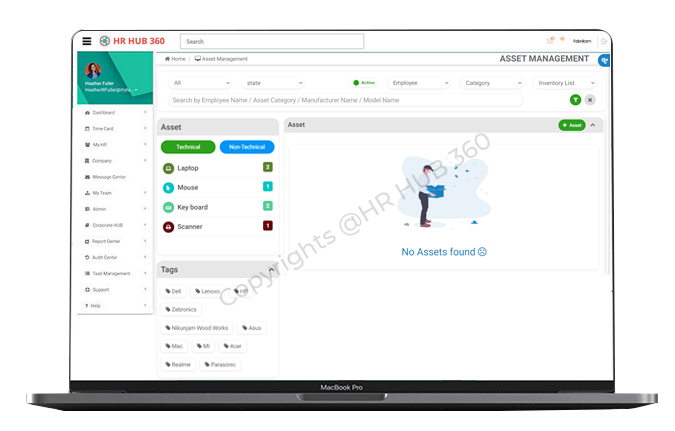
Advanced Features :
- Single click access to all technology and non-technology related assets
- Advanced Search capability
- Feature to add multiple assets at one click.
- Option to clone an Asset .
- Powerful Filtered with :
- Country, State and Location
- By Inventory type, Brand and Manufacturer
- By People
- Filter based on Asset Status: Available, Under Repair, Life Span Reached and Warranty Expired.
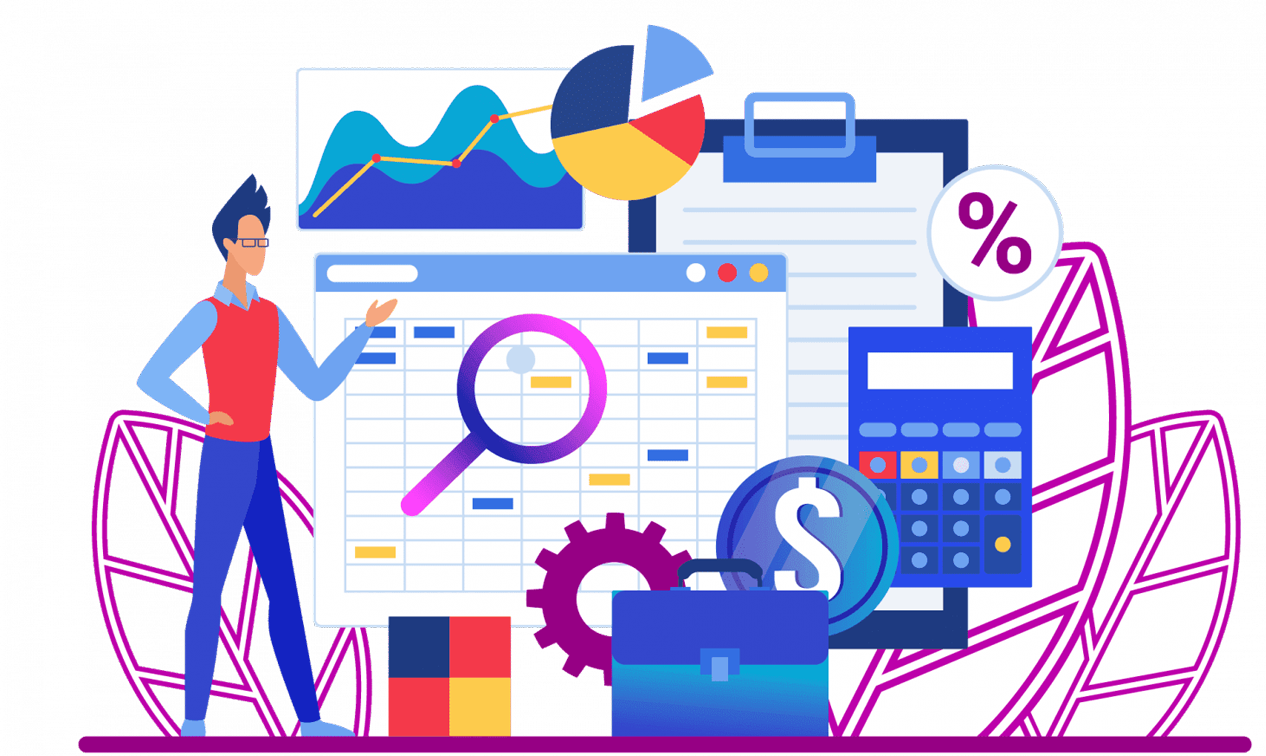
- Asset details based on user.
- Transfer / Swap / Reassign an asset .
- History of all assigned user to an asset.
- Bulk assignment of assets to people & vice versa.
- Single click to assigning the asset to people.
- History on all updates and repair done on each asset.
- Track of asset when an employee is terminated.
- Audit log history of Transfer / Swap / Reassigning of an asset.
- Instant preview of an asset.
- Powerful export as excel feature for all assets.

Contact Us
expand_less
