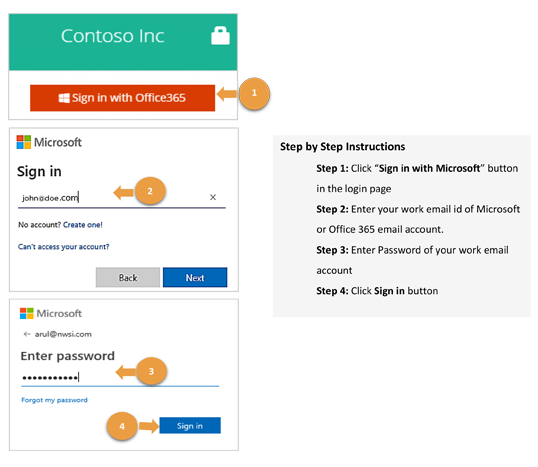HRHUB 360 Platform always online
Platform maintains accurate and latest data all the time. It provides exactly when it is required. HRHUB 360 offers Software as a Service (SaaS) platform for small and medium business customers with affordable prices
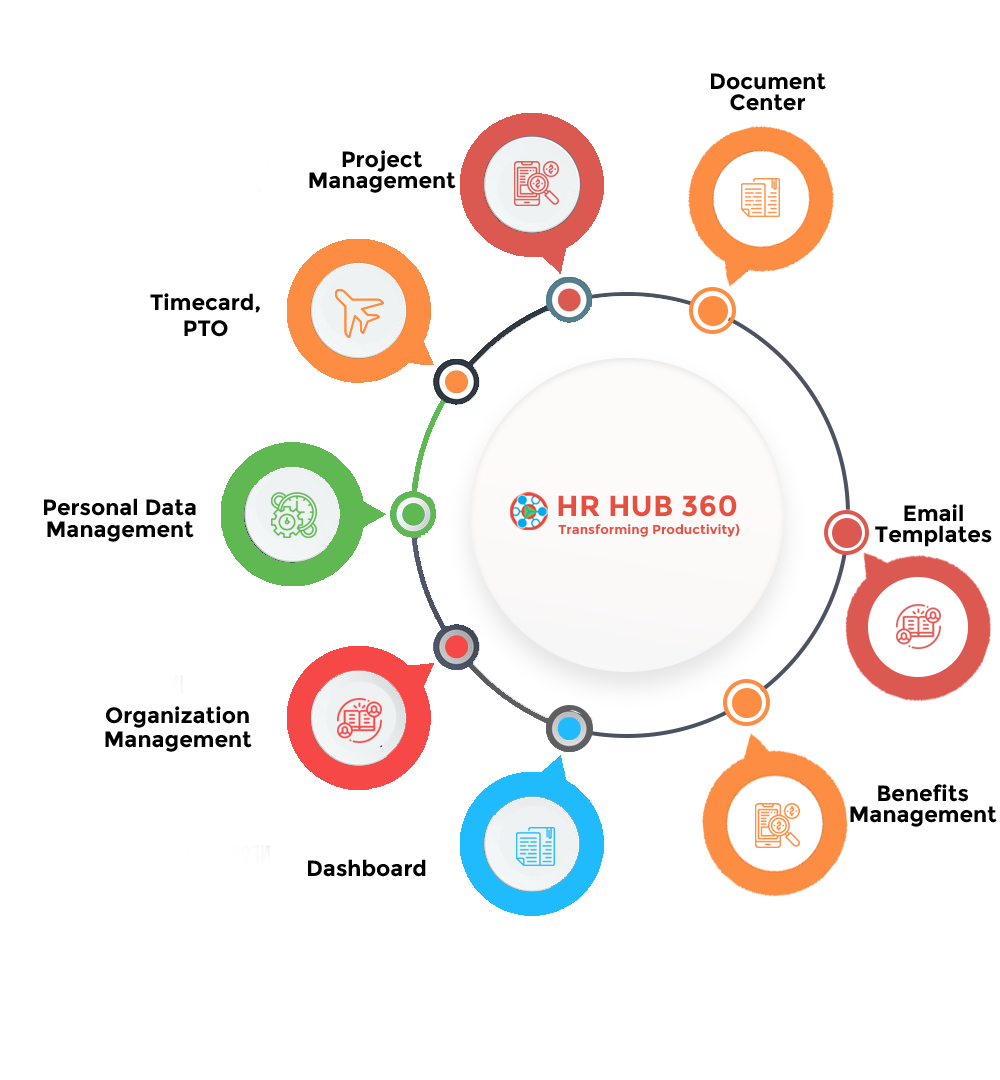
First Time User Login
HRHUB supports both native login (HUB Account) and External Authentication (Microsoft Office 365). We have shown both login types in the below picture (Figure 2). HRHUB allows to self-password reset using forgot password, which requires a valid email account. In case of invalid email account, our system doesn’t say email doesn’t exists due to security reasons. If it is valid email, we will be sending reset password email to your account.
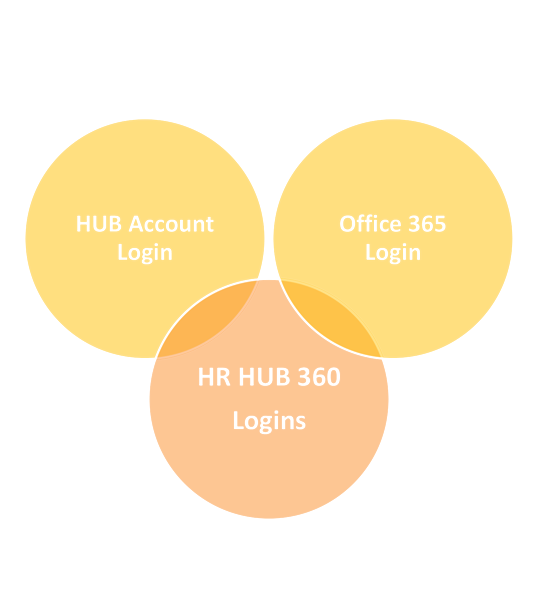
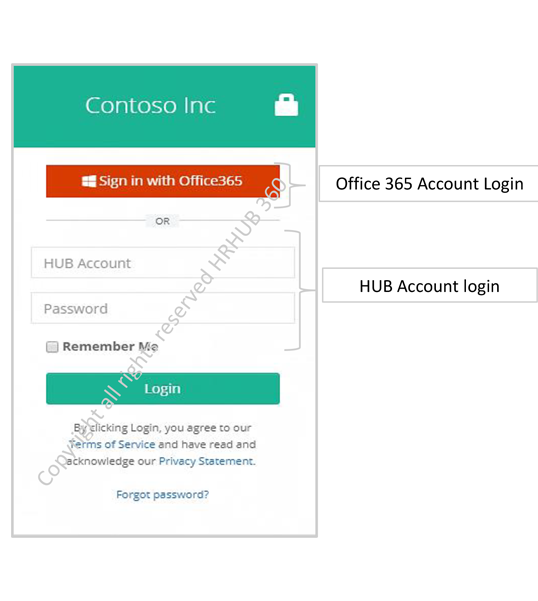
HUB Account Login
For new admin account, an email would have been received with username and temporary password details from HRHUB 360 support team. After entering the username and temporary password, it will redirect to change password window and admin can change the password at that time and can login again with new password.
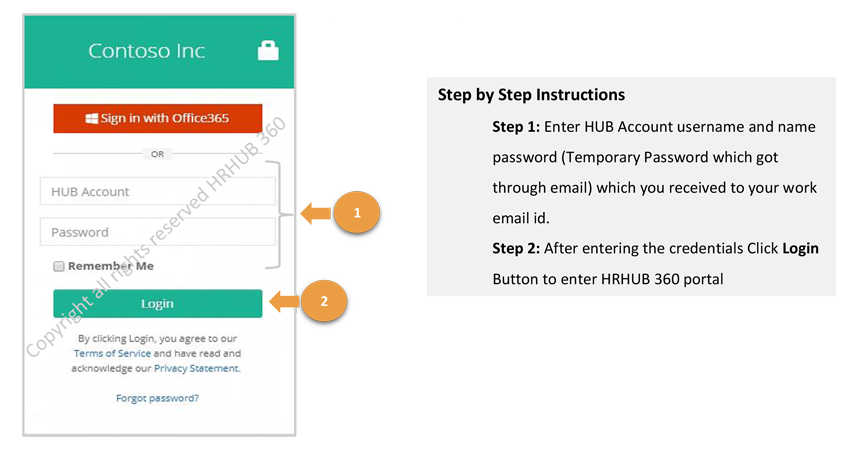
Office 365 Login
For Office 365 Login, we should use only Microsoft email accounts or any other Office 365 organization email account. If you already logged with your Microsoft account it will directly redirect HRHUB portal home page, if not we need to follow the steps provided below.